library(tidyverse)
library(sf)
# you might have some data in a shapefile --
# data/shapefile_unzipped/
# -- cb_2013_us_county_20m.dbf
# -- cb_2013_us_county_20m.prj
# -- cb_2013_us_county_20m.shp
# -- cb_2013_us_county_20m.shp.iso.xml
# -- cb_2013_us_county_20m.shp.xml
# -- cb_2013_us_county_20m.shx
# -- county_20m.ea.iso.xml
counties <- read_sf(here("data/shapefile_unzipped"))Mapping in R
morals
Map making — the art of cartography — is an ancient skill that involves communication, intuition, and an element of creativity. —Robin Lovelace, Jakub Nowosad, Jannes Muenchow, Geocomputation with R
Without Geography, You’re Nowhere
getting data
getting your data
To create maps in R, you’ll need to have geographic data to plot.
Those could come from shapefiles.
A shapefile will typically come to you as a zip file with a few files contained inside including at least some files with the .shp, .shx, .dbf extensions.
Another format that geographic data could come to you in is geojson, which will look something like this:
shapefiles from administrative websites
Often you can find shapefiles on administrative websites. For example, the Massachusetts government has MassGIS: https://www.mass.gov/info-details/massgis-data-layers
Other sources could include:
- the EPA
- the Census
- USGS
- NASA
- ad-hoc sources
tigris

tigris is an R package that allows users to directly download and use TIGER/Line shapefiles
sf
sf
the payoff is that then you can use geom_sf() with ggplot2

fixing a problem

or even better
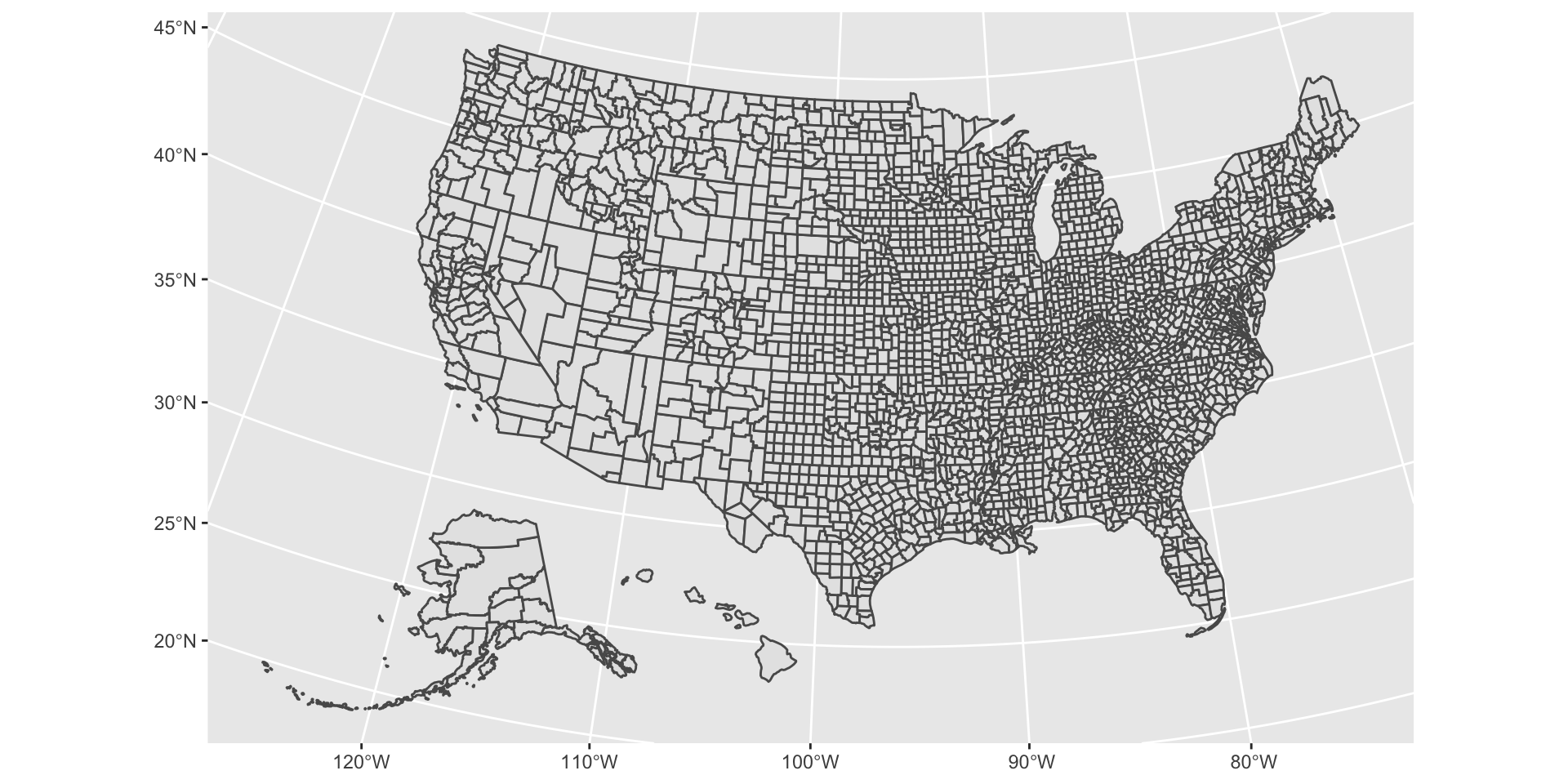
# let's get a more interesting dataset
library(tidycensus)
popsize_by_counties <- tidycensus::get_acs(
year = 2020,
geography = 'county',
variables = "B01001_001", # total population size
geometry = TRUE
)
popsize_by_counties <- tigris::shift_geometry(popsize_by_counties)
popsize_by_counties <- st_simplify(popsize_by_counties, dTolerance = 500)
ggplot(popsize_by_counties, aes(fill = estimate)) +
geom_sf()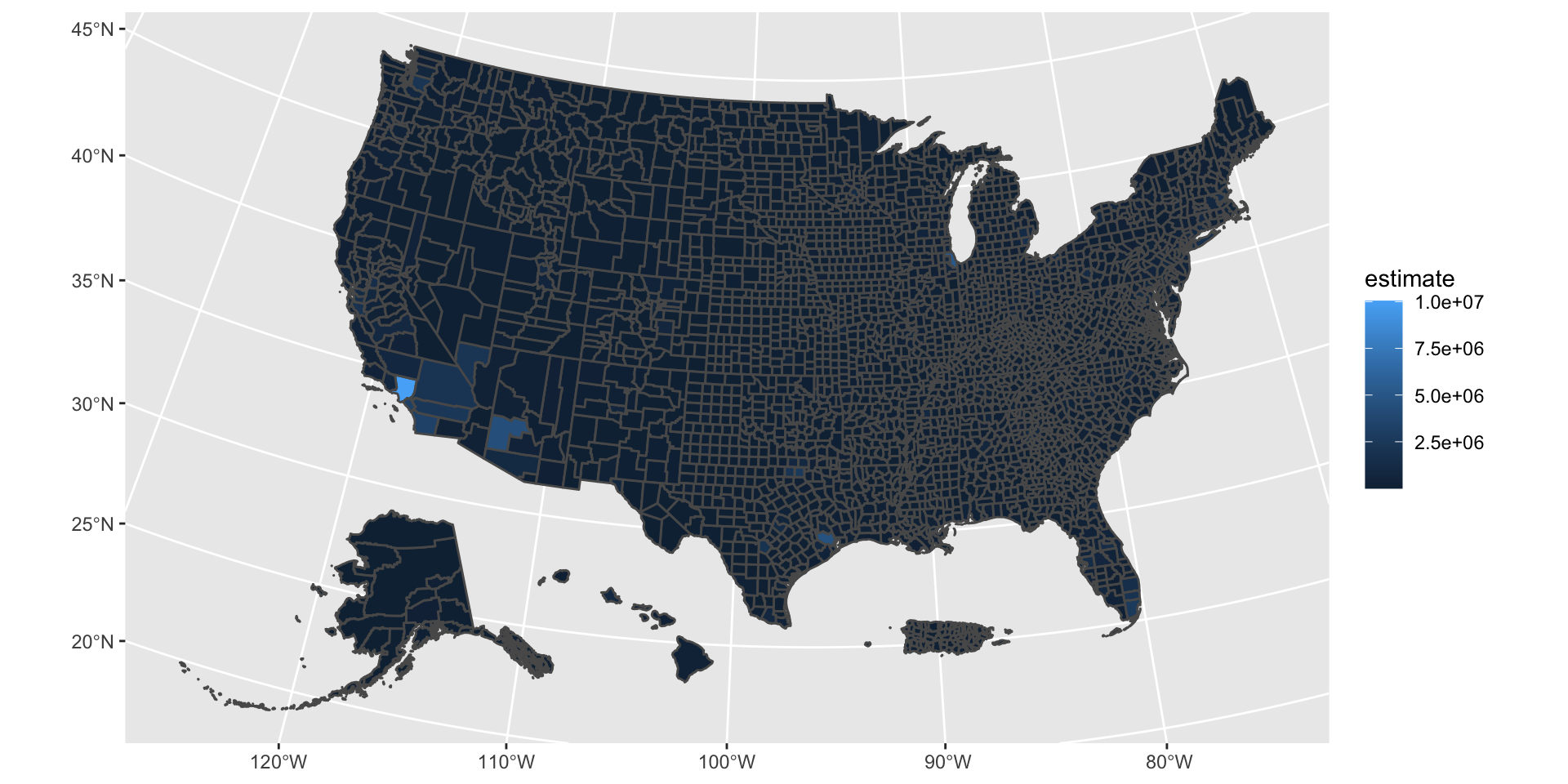
keep improving
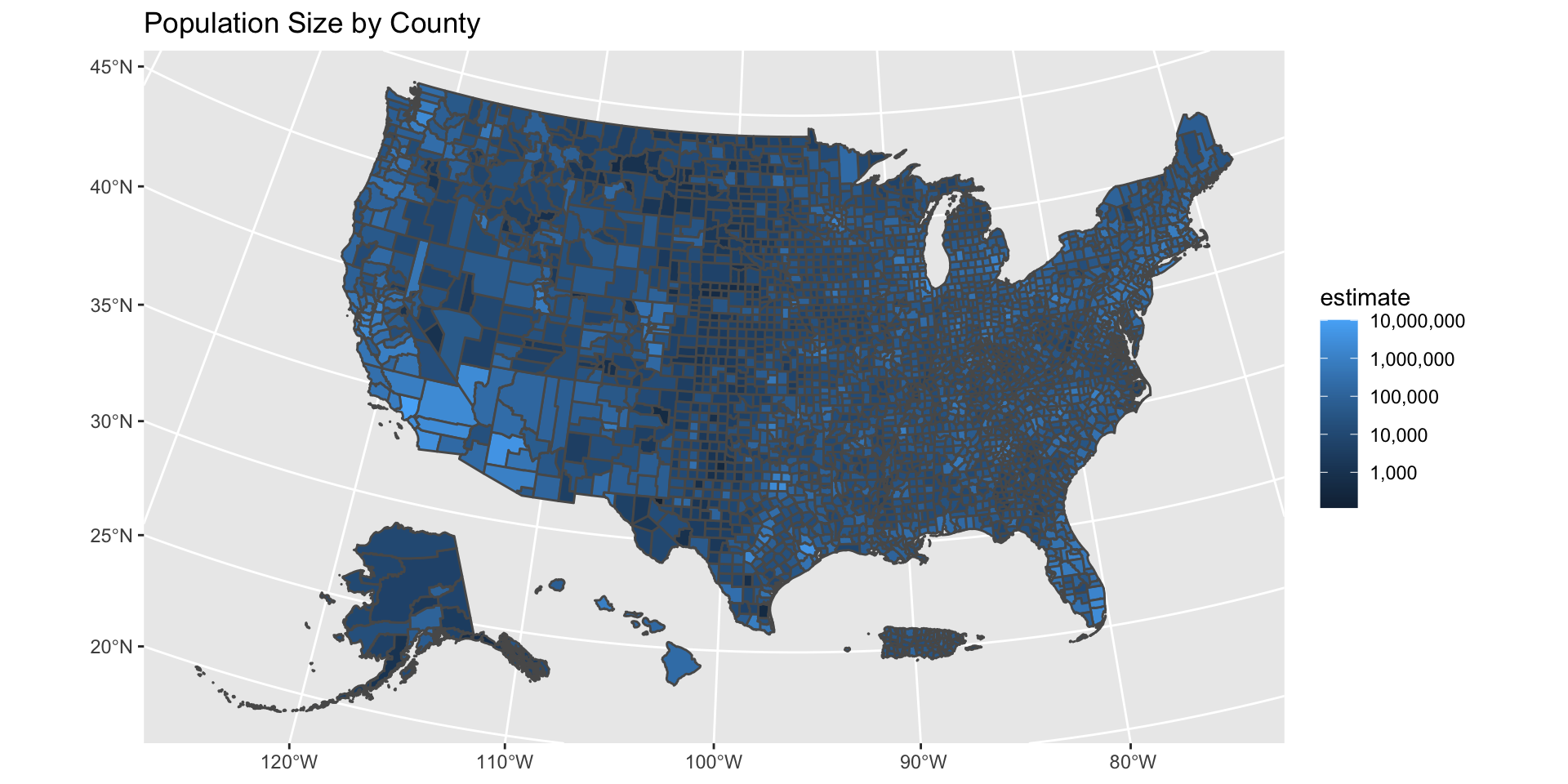
keep improving
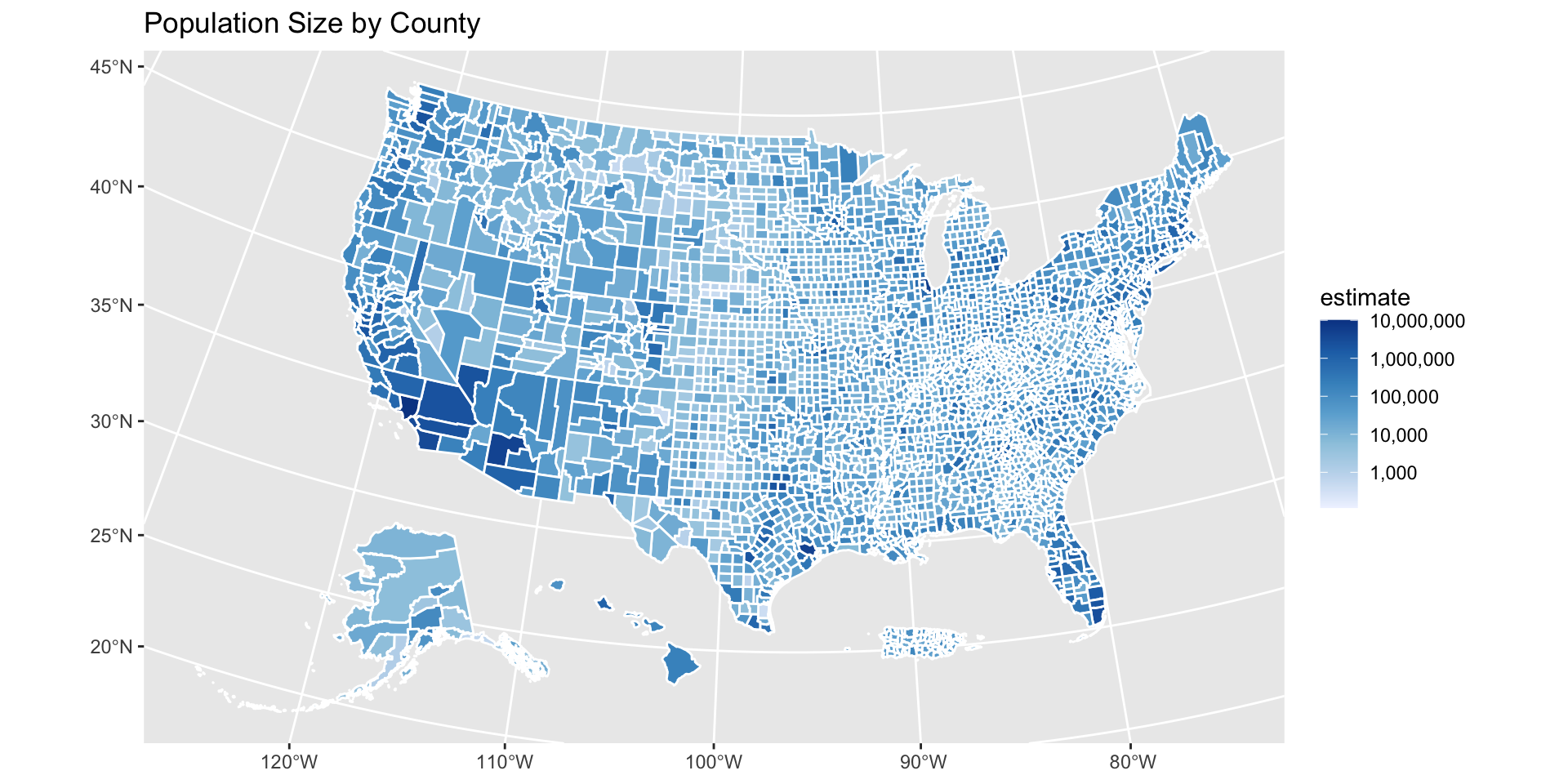
mapview
terra
using the terra package, you can work with raster data.
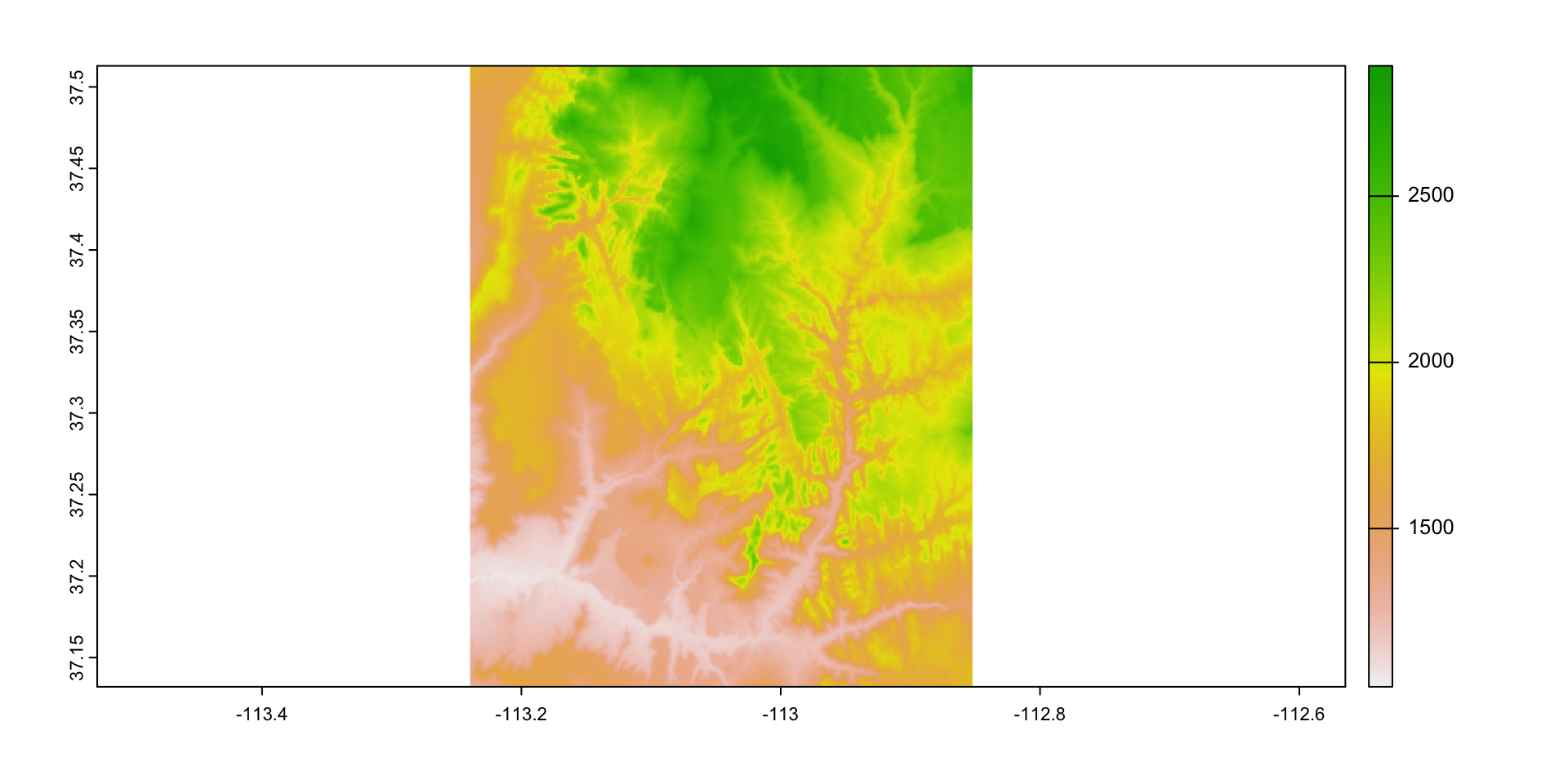
takeaways
- working with spatial data is something you can do in R
- more complicated geospatial operations are possible, but more advanced and outside the scope of this course
- creating maps with mapview or geom_sf is relatively straightforward
references
- Geocomputation with R by Robin Lovelace and Jakub Nowosad
- Spatial Data Science by Edzer Pebesma, Roger Bivand
